How Do I Create A New Plan?
Step 1: Begin Your Plan
Go to the Dashboard
From your Dashboard, click Add Plan to start a new financial plan.
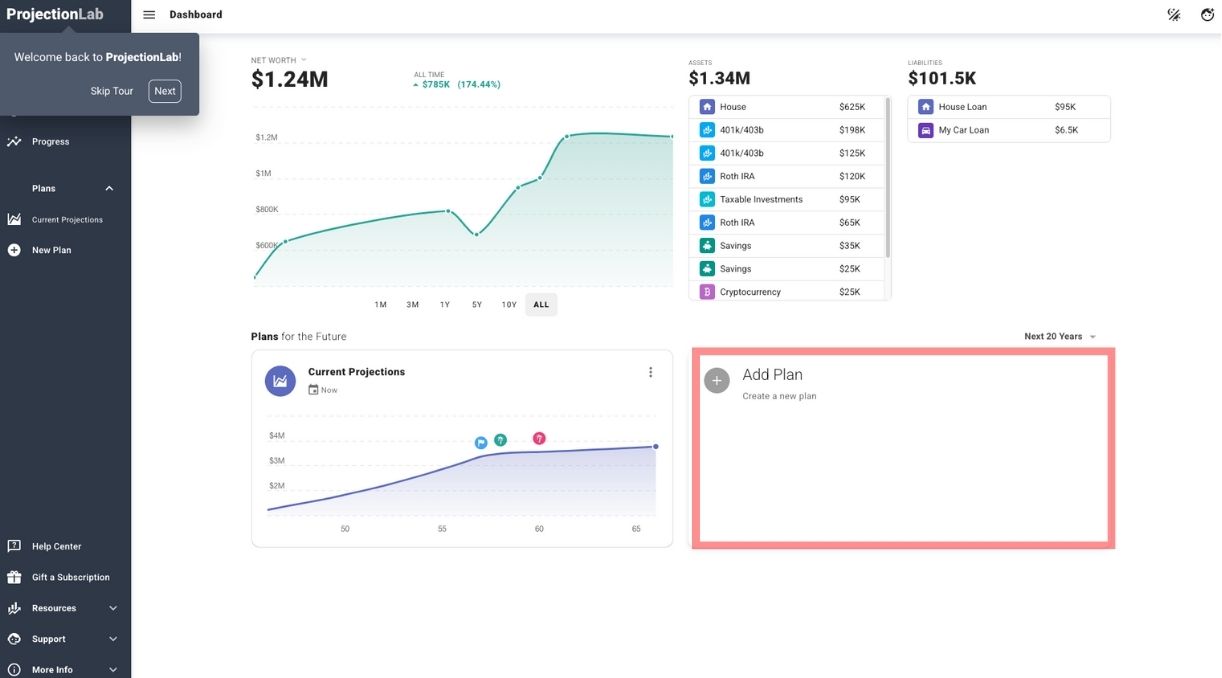
Select a Plan Type
You can either create a New Plan from scratch or click Clone to copy an existing plan.
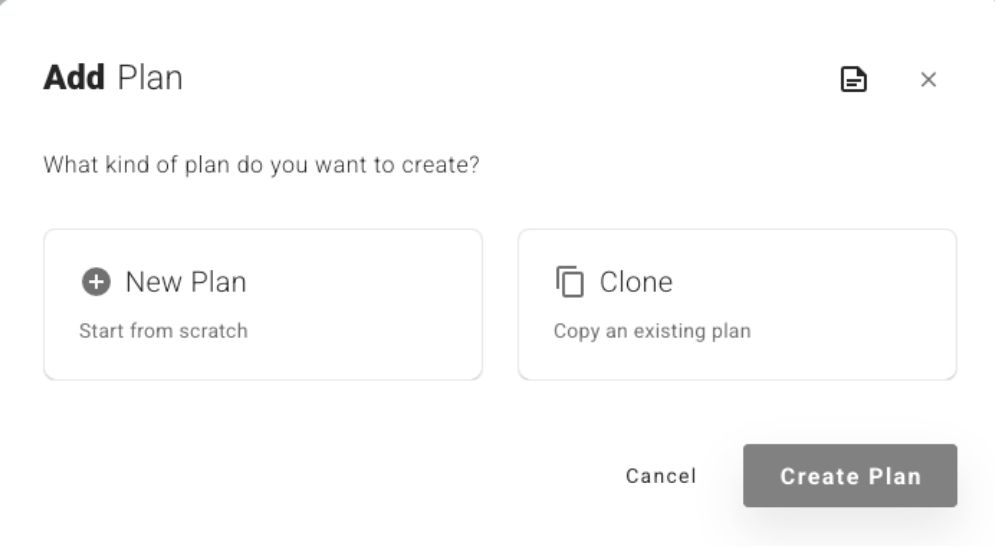
- New Plan – Start fresh with a completely new plan.
- Clone – Duplicate an existing plan from your dashboard. After selecting Clone, use the toggle to choose which plan you’d like to copy. Clone is useful for testing variations without manually re-entering detailed inputs. Before cloning, consider exploring the Compare → What If functionality to test how adjustments would affect a plan without needing to make such changes permanent.
Choose a Start Date
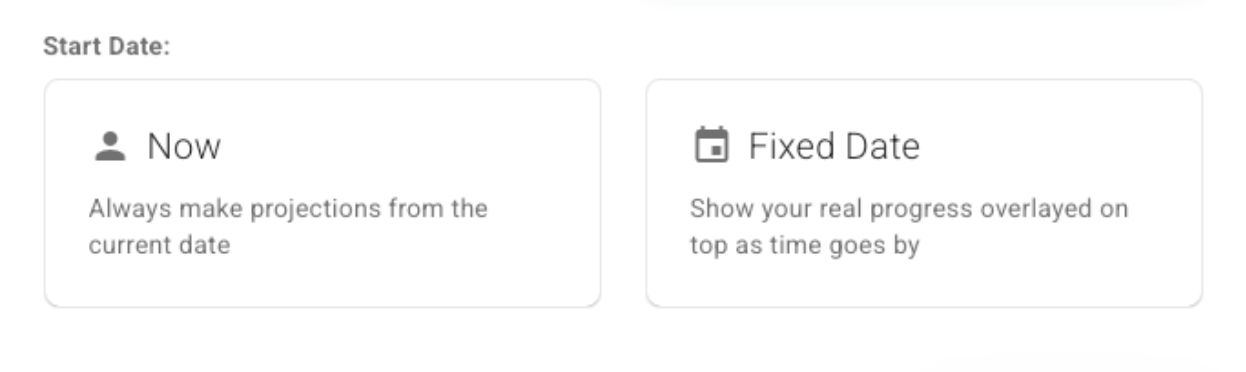
Decide when your plan should begin:
- Now – The plan always starts on the current day, and projects forward in one-year rolling periods. For example, if you create a plan on February 11, 2025, the first plan year will end on February 10, 2026, and will be labeled accordingly. If you return to the plan on March 1st, the start day is now March 1st, and the plan projects until February 28th, 2026.
- Fixed Date – Starts from the date you select, such as January 1 through December 31. Unlike a Now plan, this plan has a fixed start date, with a plot view that tracks progress of Current Finances over time from the start date forward.
Step 2: Set Up Key Inputs
Milestones
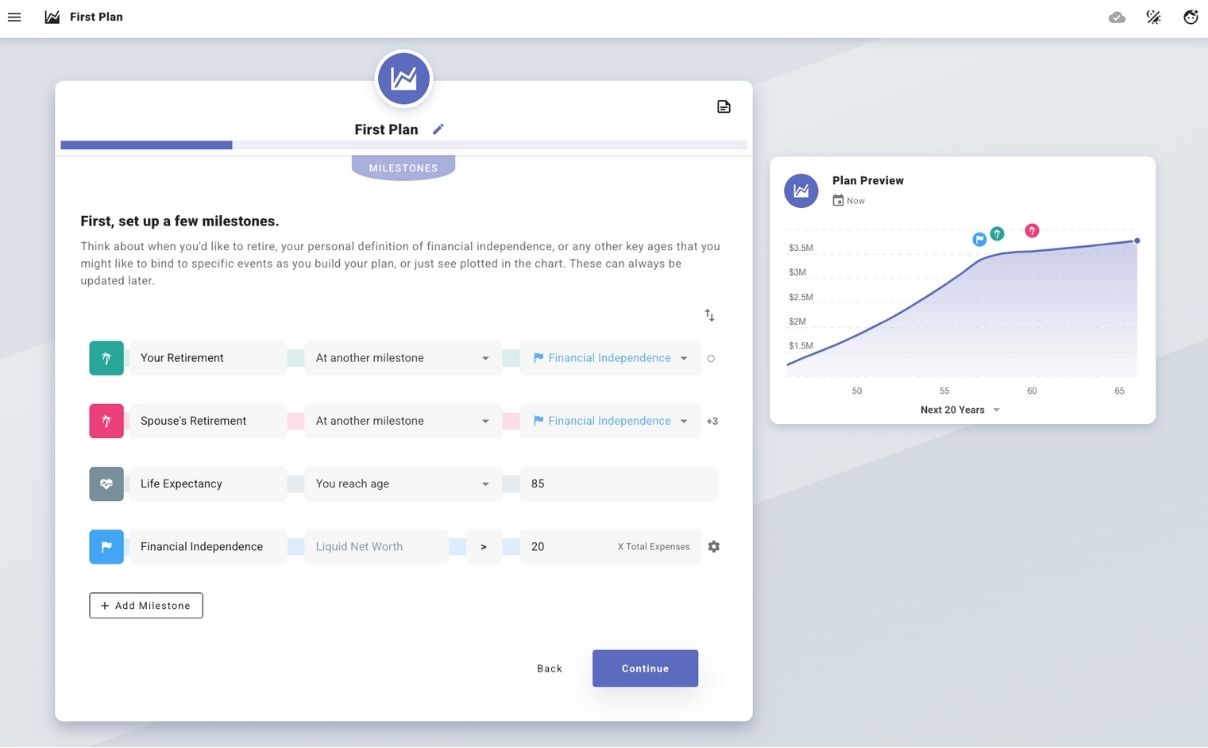
Milestones represent significant life events—such as buying a home, starting a family, or switching careers. Instead of linking contributions, withdrawals, or other financial events to specific calendar years, you can associate them with a milestone. This keeps your plan more flexible and easier to adjust if your timeline shifts for any event in particular.
Investment Assumptions
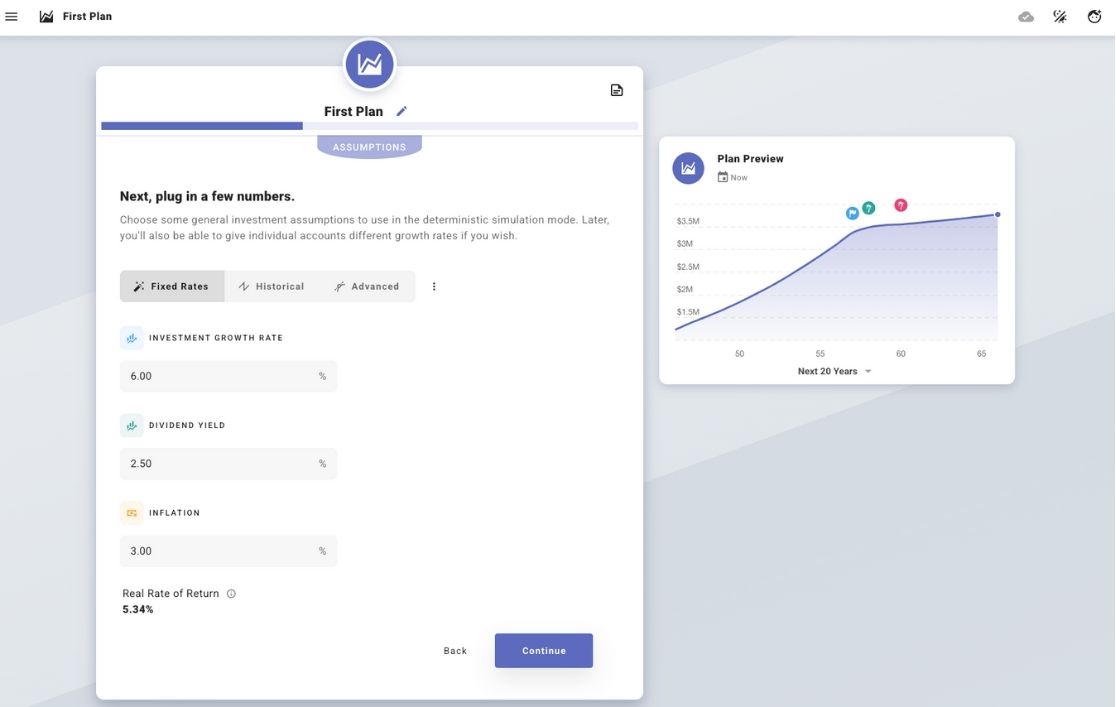
Next, configure the investment assumptions to use in your plan:
- Investment Growth Rate – The expected long-term average annual return on investments (excluding inflation and dividends).
- Dividend Yield – The projected average annual dividend percentage.
- Inflation – The assumed annual rate at which prices will rise over time.
You can model investment assumptions in three ways:
- Fixed Rates - Define constant rates for returns and inflation throughout the plan.
- Historical Testing - If you’d like to explore a specific scenario using actual historical returns and inflation data, you can do that here. Choose a start date and use the loopback year to determine which year to return to if the data runs out. You can also apply custom return, dividend, and inflation modifiers to adjust the historical rates. This method is more limited than the Monte Carlo testing available in Chance of Success, which is designed to assess your overall odds of success across varying market conditions using historical or probabilistic data. (Learn more about Chance of Success)
- Advanced Editor - If you want to model specific market scenarios, you can create fully customized sequences of returns and inflation to see how they would impact your plan.
Step 3: Define Income
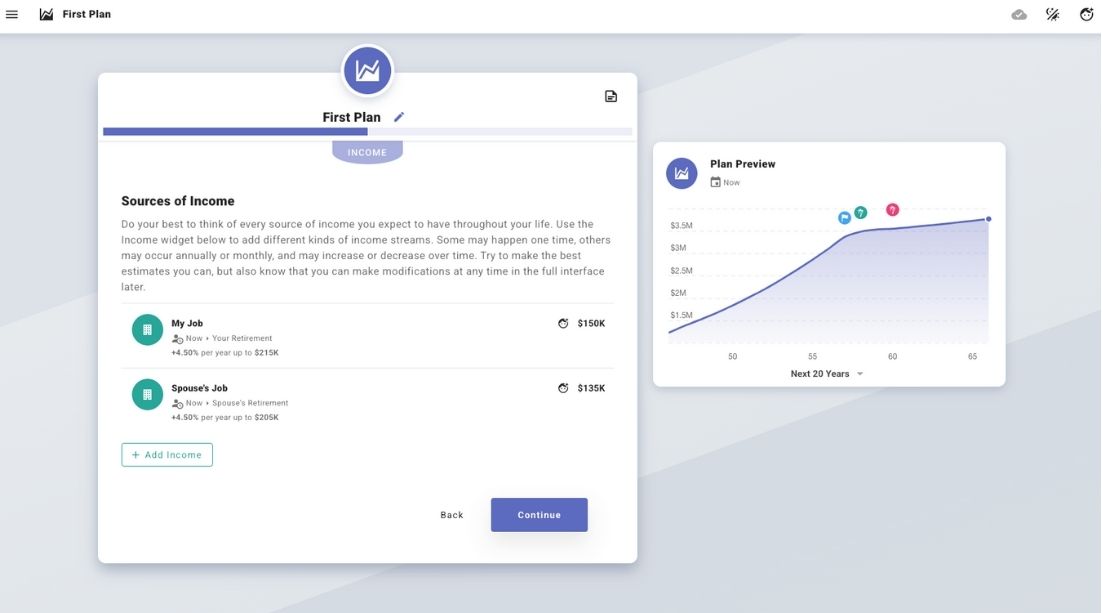
Add all income sources you anticipate having throughout your life—whether they are one-time, monthly, or annual. Some income sources may fluctuate over time, so enter your best estimates now. You can always adjust them later as your financial situation evolves.
Step 4: Cash Flow Priorities:
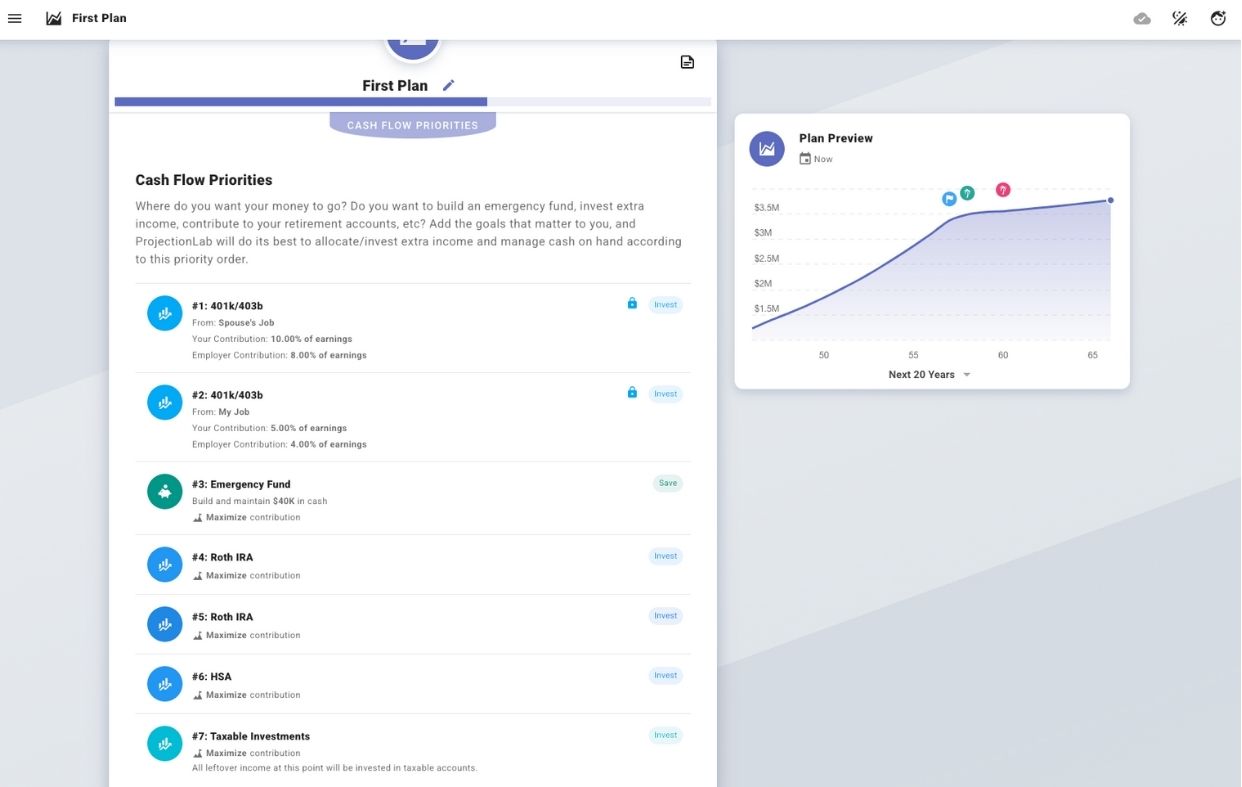
Decide how you want to allocate any surplus income after covering your expenses. Consider your financial priorities:
- Building an emergency fund
- Investing extra income into specific accounts
- Contributing more to retirement savings
Cash flow priorities instructs ProjectionLab how to distribute excess income or manage available cash based on what matters most to you.
Learn more about Cash Flow Priorities
Step 5: Set Up Expenses & Assets
Expenses
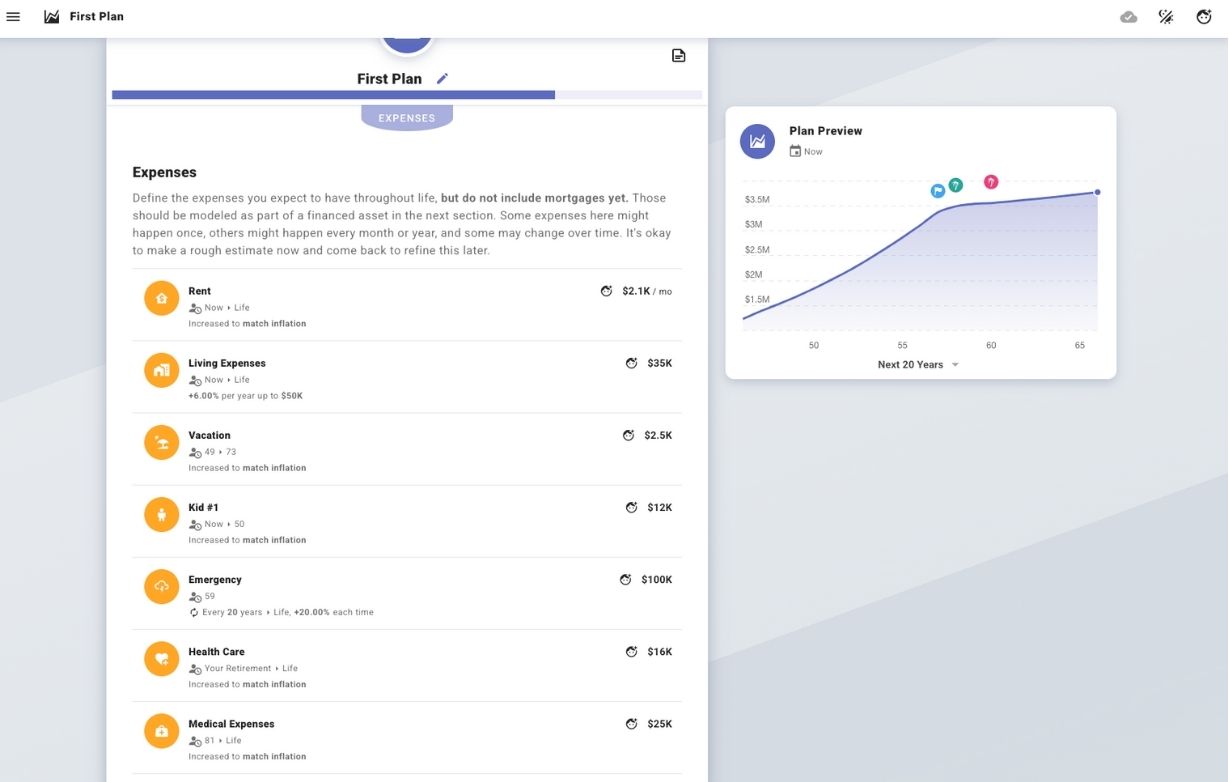
Enter your expected expenses. Note that mortgages and taxes are handled separately. Expenses can be one-time, monthly, or annual, and some may fluctuate over time. Make your best estimates for now—you can always refine them later.
Real Assets
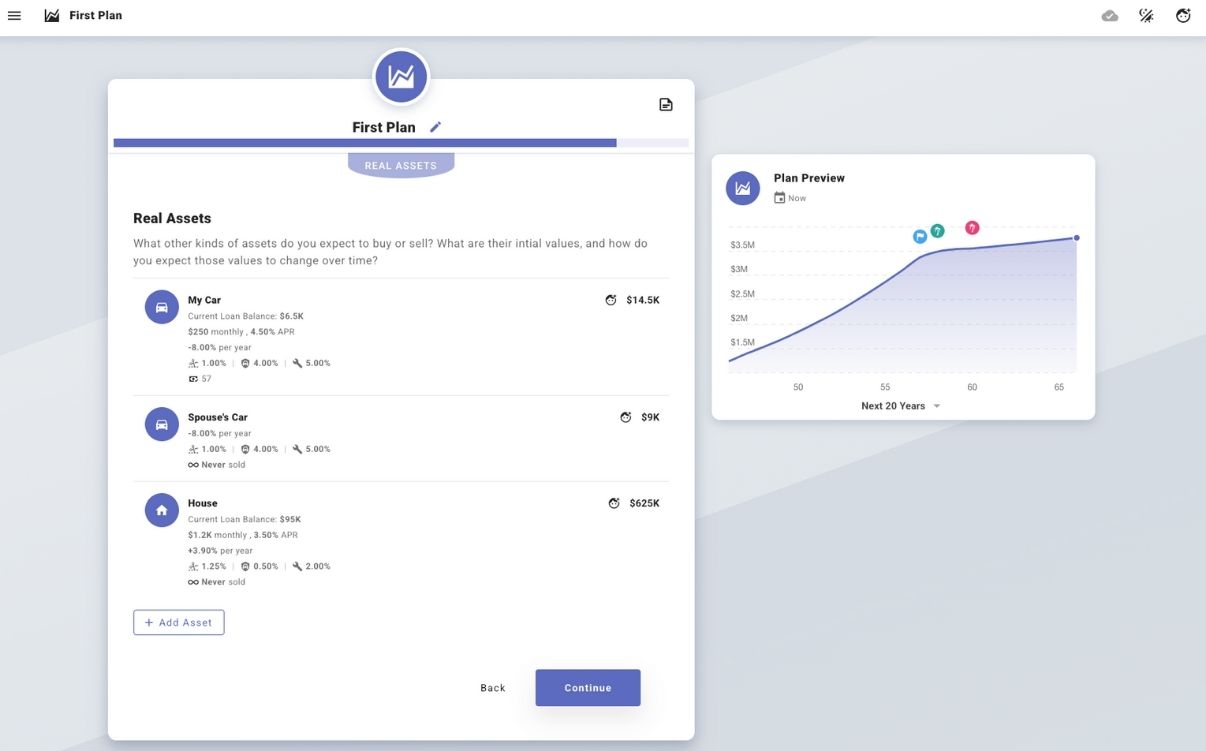
Before adding new assets, ensure that all existing assets have been accounted for in Current Finances. This helps maintain accuracy and prevents accidental duplication within your plan. If you realize an asset is missing at this stage, we recommend revisiting Current Finances to enter it before proceeding.
Once existing assets are properly set up in Current Finances, you can list any major assets you plan to buy or sell, including their initial values and expected appreciation or depreciation over time. These could include real estate, vehicles, or other significant holdings that will impact your long-term outlook.
You also want to make sure at this point that asset-related expenses (e.g., monthly payments on real estate) are correctly configured, to ensure an accurate portrayal of ownership costs in your plan.
Step 6: Configure Taxes
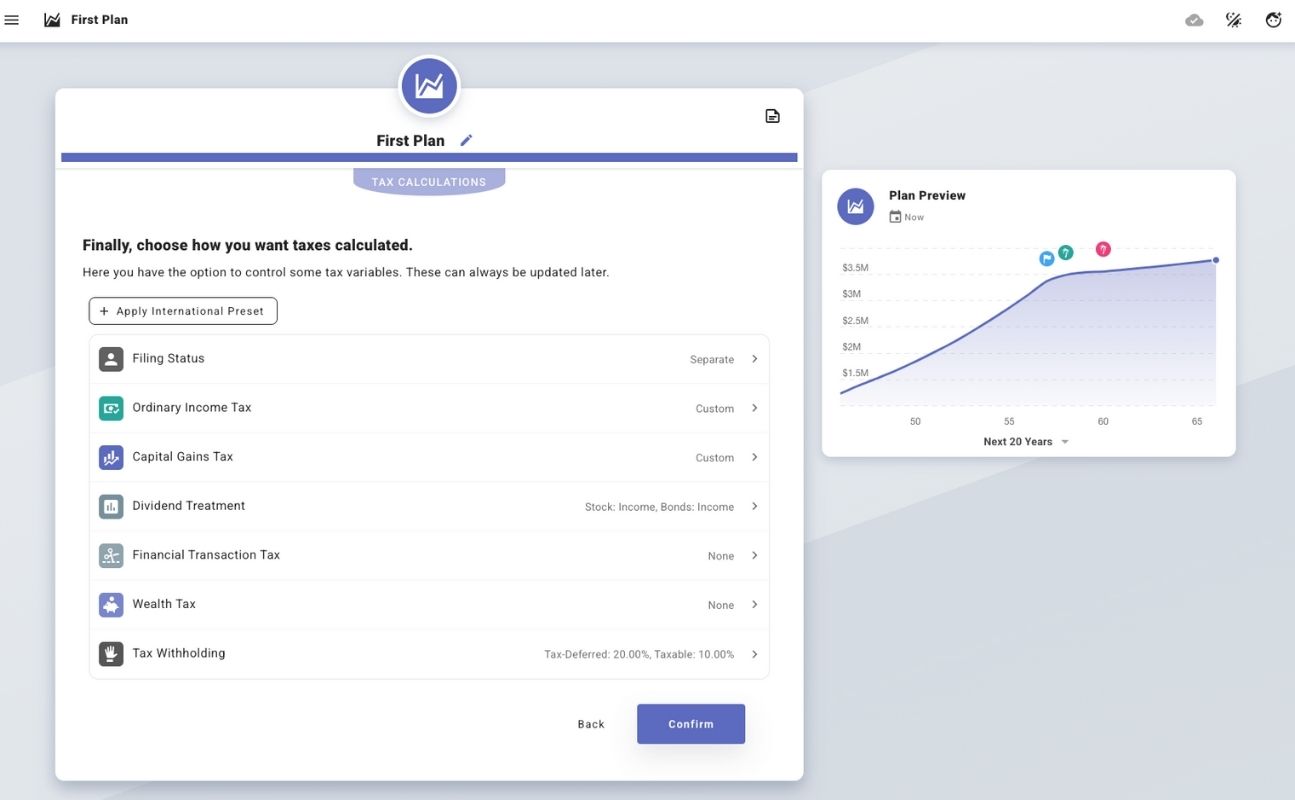
Taxes play a crucial role in shaping your plan. ProjectionLab offers both international tax jurisdiction presets and highly customizable tax settings, allowing you to customize your plan based on your specific tax situation and global tax jurisdiction.
More Information:
- Filing Status – Choose between Single, Married Filing Jointly, etc., as this impacts tax brackets and deductions.
- Ordinary Income Tax – Applies to wages, self-employment income, interest, and other ordinary income.
- Capital Gains Tax – Distinguishes between short-term (taxed as ordinary income) and long-term (taxed at preferential rates).
- Dividend Treatment – Determines how dividends are taxed. You can specify different dividend treatment for bonds and stocks.
- Financial Transaction Tax – Customize taxes on trades, such as foreign transaction fees or potential future U.S. transaction taxes.
- Wealth Tax – Model any net-worth-based taxes that apply in certain jurisdictions.
- (US Estimation Mode Only) Medicare + IRMAA – Factor in Medicare premiums and Income-Related Monthly Adjustment Amounts (IRMAA) for higher-income retirees.
- (US Estimation Mode Only) TCJA Expiration – Account for tax law changes set to take effect after 2025, which may impact brackets, deductions, and exemptions.
- Tax Withholding – Set default withholding rates for tax-deferred accounts (traditional 401(k), IRAs) and taxable accounts.